
Google has announced an upcoming update for their Chrome browser, bringing lots of performance improvements along with a few new features to help improve the user experience. Tabs on Chrome is gaining a search function, the omnibox is receiving new functionality, and the New Tab page is getting a small update too.
Starting with the performance improvements, Google has made a lot of under-the-hood changes, which reportedly result in the following:
- Chrome now prioritizes your active tabs vs. everything that is open, which helps reduce CPU usage and power.
- Chrome now starts up to 25 percent faster and loads pages up to 7 percent faster.
- Chrome on Android now loads pages near instantaneously when you navigate backward and forward.
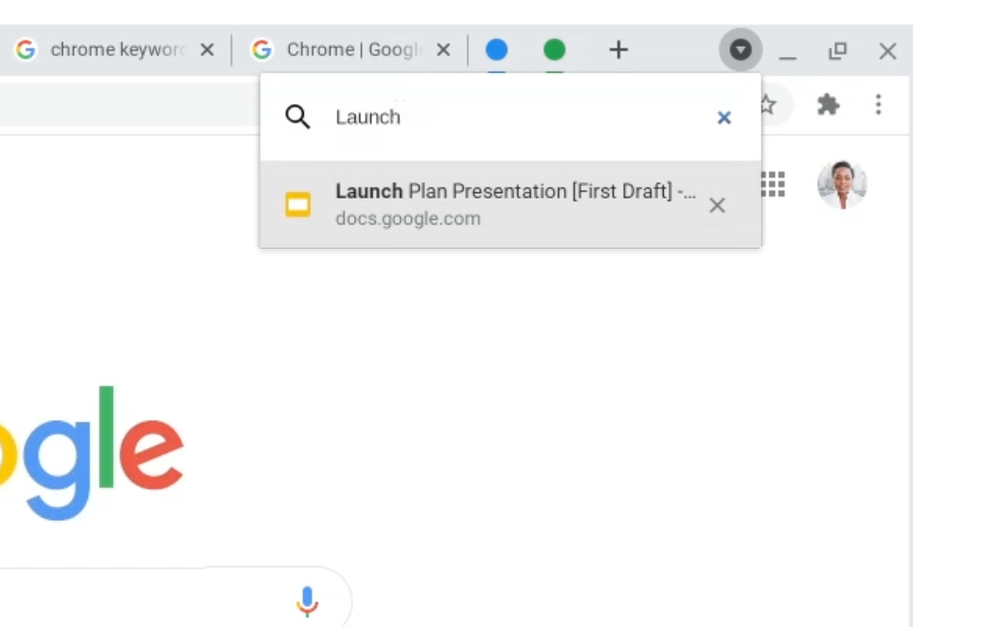
The new Search function for tabs will appear in a new button on the top right corner, which will also show a list of all the tabs open across all open Chrome windows.
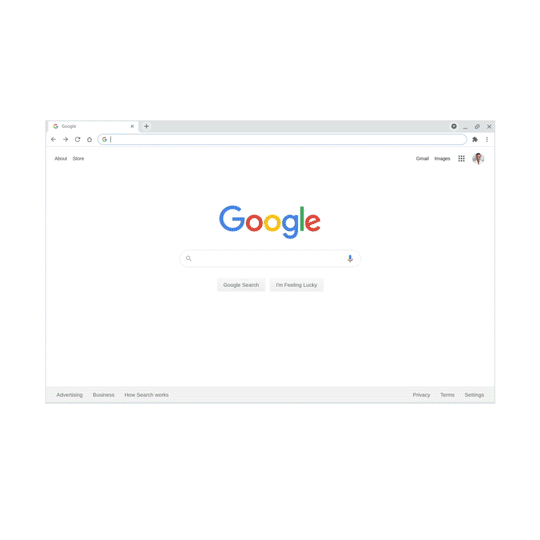
The address bar, or “Omnibox” as Google calls it, is getting the ability to carry out actions directly from it with certain shortcuts and keywords. These actions include the following:
Clear Browsing Data – type ‘delete history’, ‘clear cache ‘ or ‘wipe cookies’
Manage Payment Methods – type ‘edit credit card’ or ‘update card info’
Open Incognito Window – type ‘launch incognito mode‘ or ‘incognito’
Manage Passwords – type ‘edit passwords’ or ‘update credentials’
Update Chrome – type ‘update browser’ or ‘update google chrome’
Translate Page – type ‘ translate this’ or ‘ translate this page’
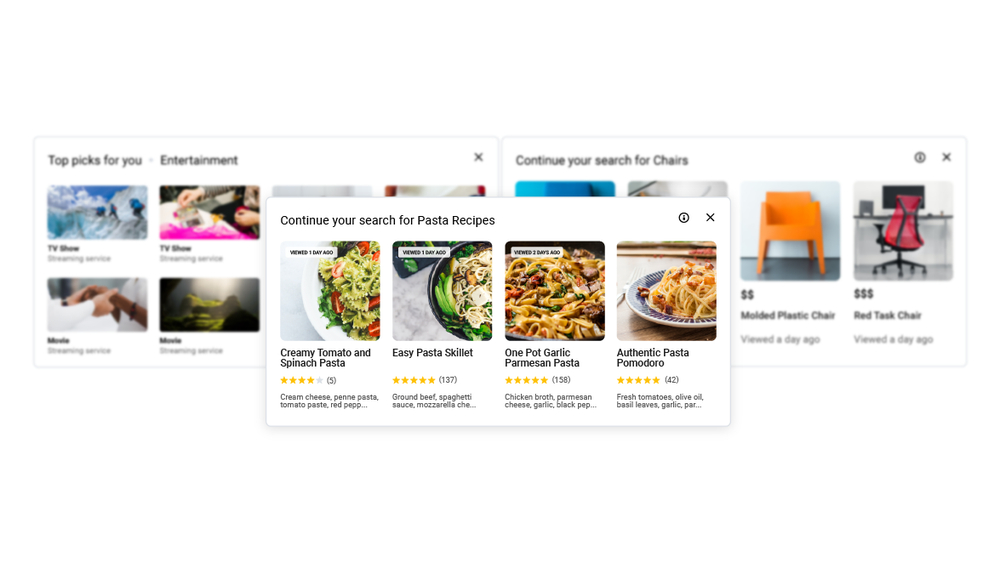
And finally, the New Tab page will be getting a new cards section soon below the shortcuts which will show recently-visited sites and content related to it and your web history.
These new features will be rolling to all Chrome browser users over the next few weeks.
Comments are closed.