Instagram introduces two new features, Favourites and Following for feed control
Meta rolled out two new features for Instagram called Favorites and Following for managing your feed. This comes a week after introducing parental supervision controls for the social media platform. Instagram calls this a filtering feature, not those filters, another type of filter. Info filters.
The Following feature shows you posts from the users you follow in normal chronological order in which the posts were shared. The Favorites feature shows you the latest posts from a list of curated accounts you choose. For example; friends, family, brands you love, and your favourite creators. Where do Favourites and Following cross paths? Well, posts from your Favourite list will also appear higher up in your Following feed (home feed). These are denoted with a red star to the right of the user name.
To use the Favorites and Following feature, simply tap on the Instagram logo in the top left corner of your dashboard to choose which one you want to see, as shown below.
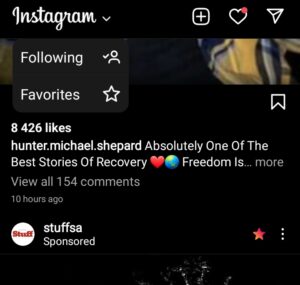
Not following favourites?
If you click on the Favorites tab, you will see an “Add Favorites” feature. The accounts you most often visit or like will show up there to add as favourites. Yes, the gram knows who you’re stalking. You can add up to fifty favourites and change your list whenever you want. Users are not notified when they’re added or taken off a favourite list, so if you get tired of seeing the same couple’s kids every day you can go ahead and remove them.
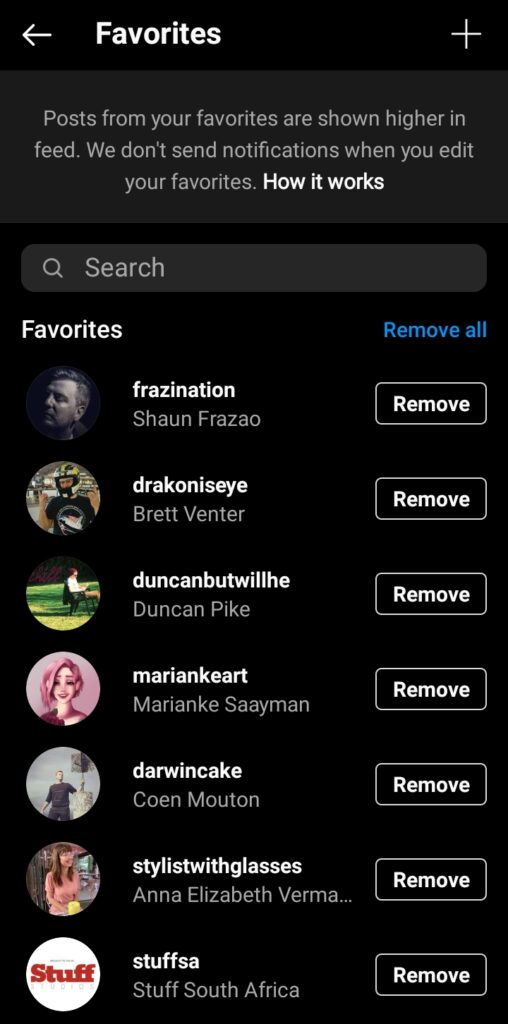
The Favourites function allows users to see their favourites in chronological order as well. So Instagram users have control over everything, no Twitter dual-tab feature replay here. If you don’t want a favourite list to disturb your perfect home feed, you need not have one. Everything is optional here, folks.
Source: XDA Developers
Comments are closed.